In today's digital job market, a first impression is often made through your LinkedIn profile photo. Using a LinkedIn headshot generator – an AI tool that creates professional-looking profile pictures – can help you put your best face forward online. Instead of a blurry selfie or an old snapshot, an AI-generated headshot gives you a polished, recruiter-ready image in minutes. By the end of this article, you'll understand what a LinkedIn headshot generator is, why your profile picture matters, and how AI tools like FLUX by AstriaAI (the technology behind PhotoMage.ai) can elevate your professional image.
🚀 Key Points You'll Learn:
What is an AI LinkedIn Headshot Generator?
Understand how AI tools create professional-quality profile photos quickly and affordably.
Benefits of Using AI for LinkedIn Photos
Discover how an AI-generated headshot can boost your professional image, attract recruiters, and enhance networking.
Practical Tips for Better Results
Learn actionable tips to get outstanding AI-generated LinkedIn headshots every time.
What Is a LinkedIn Headshot Generator?
A LinkedIn headshot generator is a tool (often powered by artificial intelligence) that creates a professional headshot for you. It typically works by analyzing or training on your regular photos and then producing a new, studio-quality portrait. This means you can get a clean background, good lighting, and a friendly, businesslike look without hiring a photographer. For example, FLUX by AstriaAI is an advanced AI model used in PhotoMage.ai to generate realistic headshots. With an AI headshot generator, you upload some pictures of yourself, and the AI learns your features to create a polished profile photo that still looks like you. In short, it's like having a virtual photographer who knows how to make you look your best.
Why Your LinkedIn Headshot Matters
Your LinkedIn photo isn't just a picture – it's part of your personal brand. A professional LinkedIn headshot helps you appear confident and approachable to potential employers, clients, and networking contacts. Studies show that having a profile photo makes a huge difference in engagement. According to LinkedIn, profiles with a photo get 21 times more views and 9 times more connection requests than those without one. In other words, simply adding a clear photo of yourself can dramatically increase how often people notice your profile.
It's not just about views – your photo can impact job opportunities too. Recruiters often look at your picture when considering you for a role. In fact, 71% of hiring decision-makers have decided not to pursue a candidate because of their LinkedIn profile photo (for example, if it looked unprofessional), and nearly 4 out of 10 admit doing so regularly. Your picture helps create trust: 96% of recruiters use LinkedIn photos to build confidence in a candidate and see the photo as a kind of "business card" that represents you. This means a good headshot can make recruiters more comfortable reaching out to you. Even LinkedIn's platform features like the "Open to Work" photo frame can boost your job search — profiles with the #OpenToWork frame get about 40% more messages from recruiters on average.
Bottom line: a high-quality headshot can lead to more profile views, more connections, and even more job opportunities. It signals that you take your professional image seriously. Don't let a poor photo (or none at all) cause someone to overlook your talents.
"Updating my LinkedIn photo using PhotoMage significantly increased the number of recruiter messages I received! Within two weeks of changing my profile picture, I had three interview requests. The AI-generated headshot looked so professional that colleagues asked if I had hired a photographer."
Benefits of Using an AI LinkedIn Headshot Generator
Using an AI-powered LinkedIn headshot generator offers several advantages over taking a quick selfie or paying for a traditional photoshoot. Here are some key benefits:
- Save Money and Time: Professional photography can be expensive and time-consuming. In contrast, an AI headshot generator is usually far more affordable and faster. You save money on photographers, and you get results in minutes instead of scheduling a studio session. This is great news for job seekers or small business owners on a budget.
- Convenience: With an AI tool, you can create a headshot from the comfort of your home. There's no need to take a day off work or travel to a studio. Just upload your photos and let the generator do the work. The process is available 24/7, so you can create or update your LinkedIn photo whenever you want.
- Multiple Options and Styles: An AI headshot generator can produce multiple versions of your headshot in different styles or backgrounds. This means you can try out a few looks – for example, one with a plain light background and one with an office setting – and choose the image that best fits your personal brand. Traditional photography usually gives you fewer edited photos, but AI can give you a whole gallery to pick from.
- Consistency Across Profiles: If you want a unified professional image on LinkedIn, your company website, and other social media, AI can help. By generating headshots with a similar look and lighting, you ensure consistency in your personal brand. This makes you more recognizable and reinforces a strong professional identity.
- Confidence Boost: Having a polished photo can make you feel more confident in your profile. When you know your LinkedIn picture looks professional, you might be more active in connecting with others or sharing content. It's one less thing to worry about in your job search or networking efforts.
AI vs. Traditional Photography: It's worth noting how AI headshots compare to hiring a photographer. A typical professional headshot session could cost hundreds of dollars, while an AI-generated headshot is a fraction of that cost. However, AI generators rely on your input photos, so the quality of results can depend on the photos you provide. Traditional photographers can give coaching on poses and expressions in person, whereas AI gives you flexibility to try many images. Both methods aim for the same outcome – a great photo of you – but an AI LinkedIn headshot generator makes it easier and cheaper for anyone to get a quality image. In many cases, the difference in final quality is barely noticeable, especially with advanced tools like FLUX by AstriaAI powering services such as PhotoMage.ai.
See the Transformation: Before vs. After
Here's a real example of how an AI LinkedIn headshot generator can transform your professional image:


Notice how the AI-generated version provides professional lighting, clean background, and polished appearance while maintaining the person's natural features and personality.
Tips for Creating a Great AI-Generated LinkedIn Headshot
Getting an AI-generated headshot is easy, but you still need to make smart choices to ensure the result is excellent. Here are some practical tips and best practices for creating a professional-looking LinkedIn photo using an AI headshot generator:
- Use Clear, High-Quality Source Photos: The AI works best if you give it good photos to learn from. Make sure to upload images where your face is clearly visible (no sunglasses or heavy shadows) and the picture isn't blurry or pixelated. Avoid photos where you are far away from the camera. Remember, if the input images are low quality, the output will be low quality too. (Recruiters say a lack of clear facial visibility or a low-resolution photo are top red flags, so clarity is key.)
- Dress As You Would for an Interview: Wear professional or business-casual clothes in your photos or select an outfit style within the generator that reflects your industry. If you work in finance or law, a blazer might be appropriate; if you're in a creative field, a neat casual look may work. Steer clear of busy patterns or logos on clothing. The goal is to look polished and approachable, just as you would in person.
- Choose a Simple, Clean Background: Many AI generators will let you choose or generate a background. Opt for neutral colors or simple office-like backgrounds that don't distract from your face. A plain light color backdrop or a subtle blurred environment works well. Avoid anything too flashy or a vacation scene in the background. You want to appear in a professional context, not on holiday.
- Show a Genuine, Approachable Expression: Look confident and friendly. This usually means smiling slightly or having a warm expression. You don't need a huge grin, but do aim to appear approachable. Make eye contact with the camera in your photo so that the generated headshot has you looking forward. A friendly expression can make you seem more trustworthy and open. (In a recruiter survey, 80% felt a LinkedIn photo helps them get to know the person – a warm smile can help convey your personality.)
- Mind the Details: Little things can make a big difference. Ensure your face is centered and well-lit. If the AI generator allows editing, adjust the crop to show your head and shoulders (a classic headshot framing). Check that the final image actually looks like you – it should be an accurate, up-to-date representation. Avoid overly artistic filters or effects that might make the photo look fake or unlike you. The aim is a natural, professional look.
By following these tips, you can help the AI create a headshot that impresses viewers and meets LinkedIn's guidelines for a profile photo. Always review the generated image to confirm it reflects how you want to be seen professionally. If needed, you can always generate a few more versions and choose the best.
What Makes a Good Input Photo?
The quality of your AI-generated headshot depends on the photos you upload. Examples of what works well versus what doesn't:
✅ Good Input Photos

Clear, well-lit face

Direct eye contact

Simple background
❌ Avoid These Types
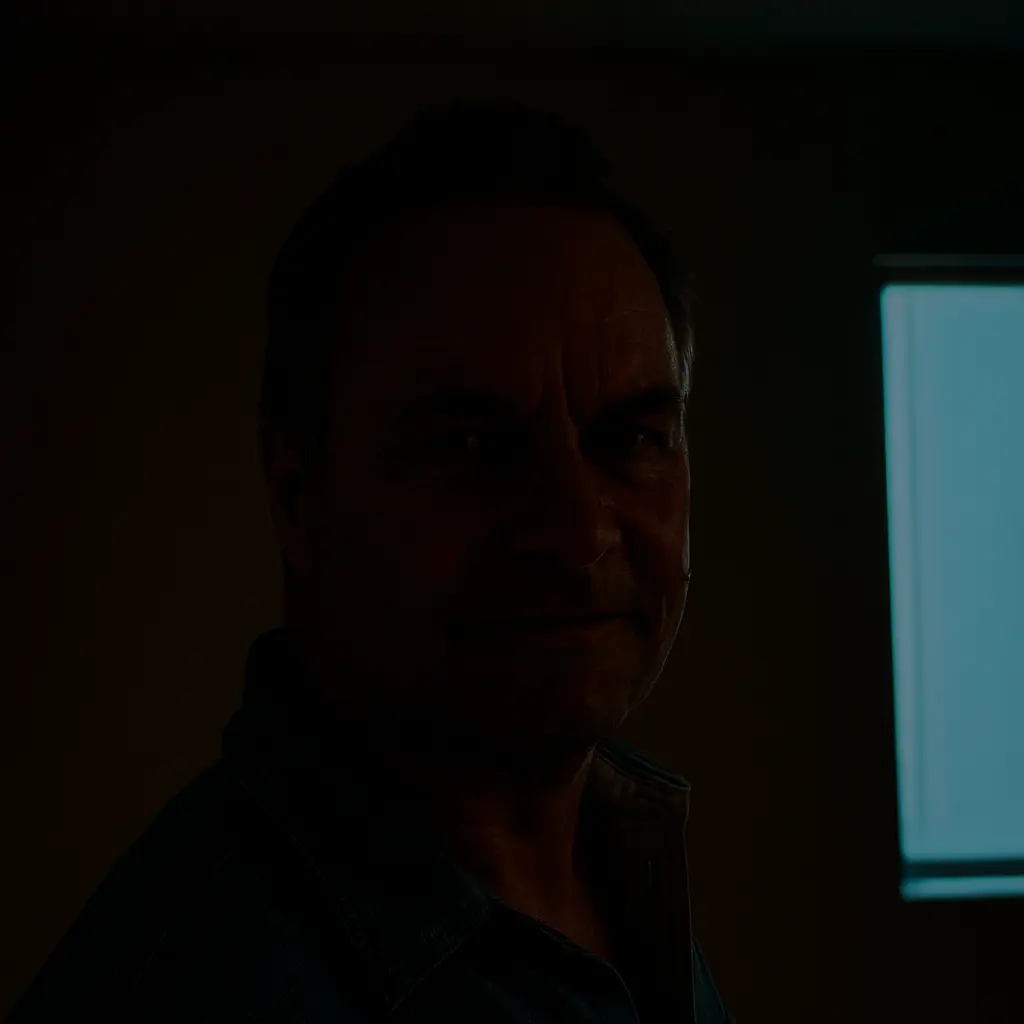
Too dark/shadowy

Blurry or low quality

Busy background
Remember: AI learns from your input photos, so providing clear, well-lit images with good composition is critical for good results.
Boost Your Profile with AI Headshots
Your LinkedIn profile is often the first place recruiters and colleagues meet you, so putting your best face forward is worth the effort. With an AI LinkedIn headshot generator, you no longer need a pricey photoshoot to get a high-quality profile picture. A tool like PhotoMage.ai (powered by the FLUX model from AstriaAI) can help you create a professional headshot that boosts your visibility and credibility online. Embracing an AI-generated headshot is a smart, modern way to enhance your professional profile. It saves time and money while still giving you a standout image that can catch a recruiter's eye.
In summary, a polished LinkedIn headshot generated by AI can improve your profile's engagement and leave a strong positive impression on anyone who views your page. It's an easy step that can increase your networking success and job prospects, so don't hesitate to give it a try and take your LinkedIn presence to the next level.




